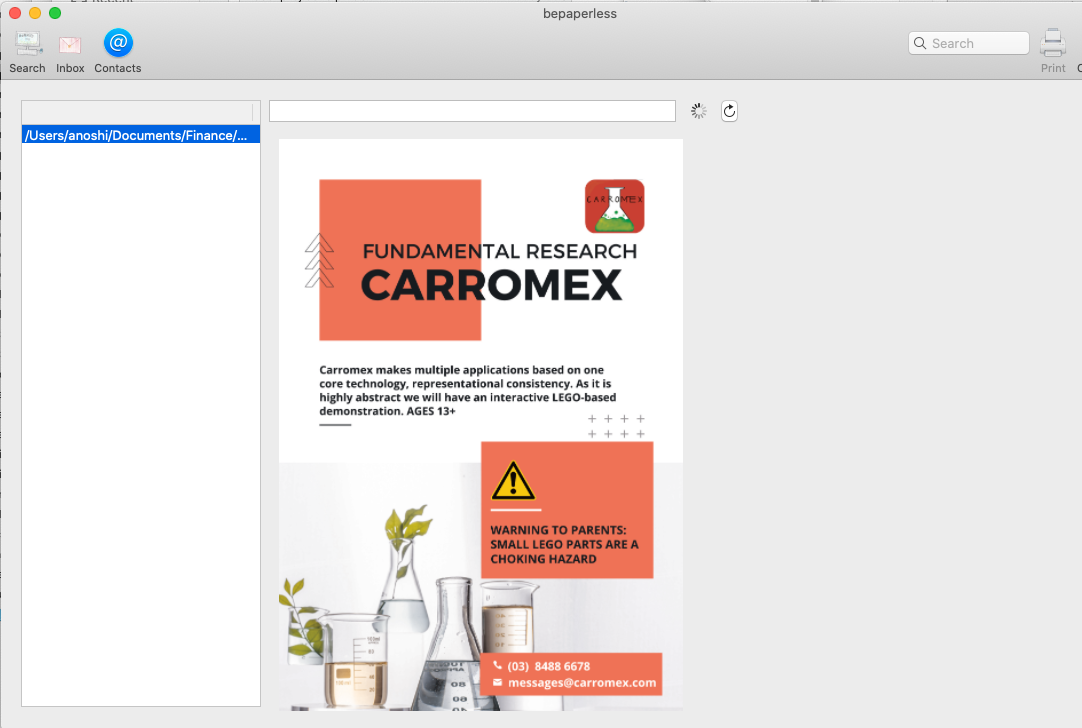
The bepaperless Inbox displays images that have just been scanned and are not yet tagged. Once you tag an image it disappears from the bepaperless Inbox. Then you can recycle the paper straight away. All you have to do is choose whom that image came from, which bepaperless made as quick and easy as possible.
If the filename is not visible or you want to reload recent changes you can press the Refresh button right side of the box above the image. Once your image has been tagged it will disappear from the bepaperless Inbox, the Inbox is what you still have to process. Once you have tagged everything your bepaperless Inbox will be empty.
The tag or tags you give in bepaperless are stored in the image file as metadata. You can copy, move and backup the images and the tags will not be separated from the images. The images will remain separate from your Photos.